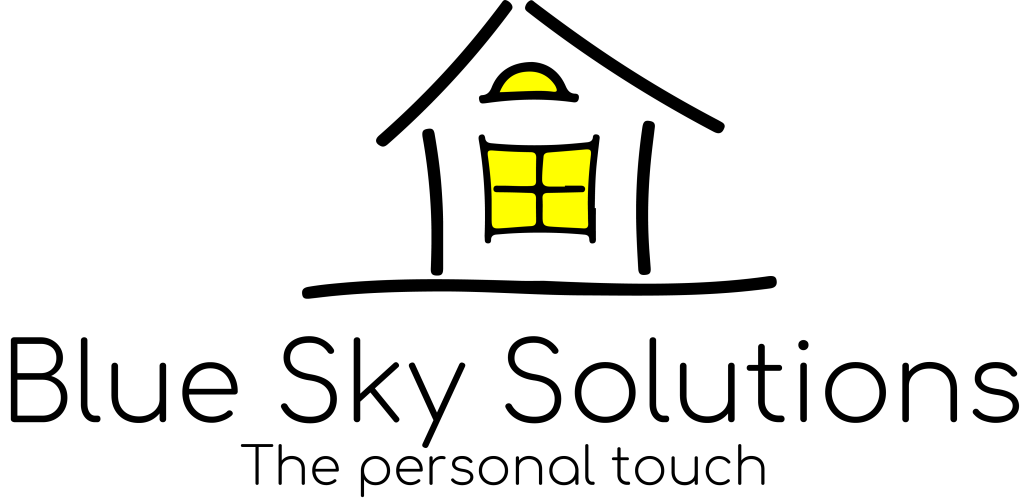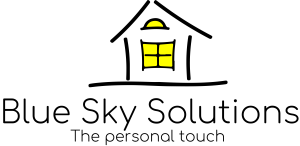This month I am going to write about Windows 11. I finally bit the bullet and upgraded my laptop to Microsoft’s latest operating system. The actual process to upgrade actually surprised me. It seems they have spent a lot of effort to make this process as quick and painless as possible. Download and installation took about 3 hours, although this would be slower if your system was slightly older.
So what is it like? Personally, I was disappointed. It started off really well with the upgrade facility but post installation was a different matter. There are 2 versions of Windows 11. Home and Pro. The home version forces you to either sign up, or login with a recognised account. For me, this is not acceptable. I do not want to be forced to add my personal information directly to Microsoft before I have logged in. I don’t want them to have my information at all and not being given the option to access the system without this seems wrong! I don’t mind identifying myself with a username, but not with my email address! Past this, the system feels more like a mac than Windows. The start menu is now in the middle, and some things are more complicated to find.
One thing they have brought back to us is the use of widgets. These were useful back in the day, and I do like them on my iPhone, but again, it feels like they are trying to be Mac. I do however like the glass effect they have used on most of the windows. Its a nice touch to take us away from the blockiness.
Another pro for me is the integration of Android apps. You are now able to install and run android based apps. Although I didn’t spend much time doing this, it did bring back pleasant memories from my Android days!
In conclusion, I have returned back to Windows 10. I will make the upgrade in the future, but for now, I am going to stick with Windows 10. They have done a good job, but it is not for me yet. I will wait for the bugs to be ironed out and it is more compatible with older systems.